WooCommerce Email Customizer
WooCommerce Email Template Customizer Plugin is a Drag-n-Drop email template plugin that has everything you need for creating and customizing email messages of any complexity fast, with no limits and no coding skills for a different purpose in WooCommerce.
What Are The Advantages Of
WooCommerce Email Template Customizer Plugin?
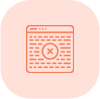
No coding skills required

Email Production

Automation

Email Testing / Live Preview
Main Overview
Create awesome transactional emails with a drag and drop email builder
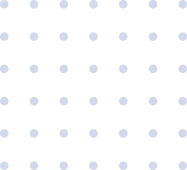
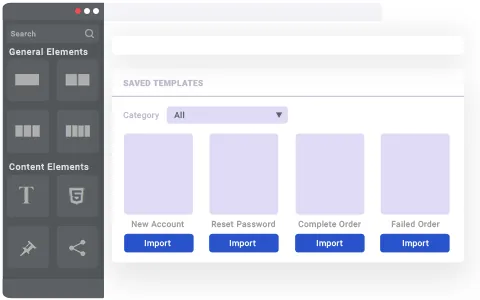
Default Email Templates
This plugin includes 11 default WooCommerce email templates plus 20+ more email templates for different statuses that you can customize from scratch to match your brand.
- Drag & Drop
- Preset Templates
- Dynamic Content
- Custom Tools and Blocks
- WooCommerce Elements
Drag & Drop Interface
Quick and easy! Create your own email templates using the simple drag-and-drop email template builder.
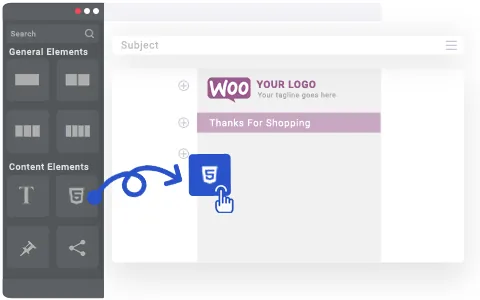
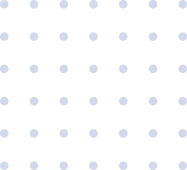
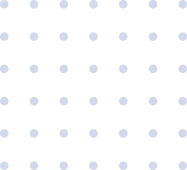
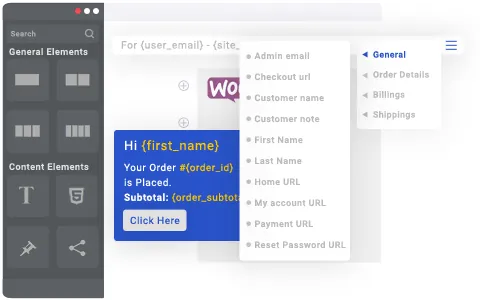
Dynamic WooCommerce Variables
All fields related to the order are available as dynamic variables, which helps users a lot to create templates. Examples of these variables include:
- Site name
- Username
- Order Details
- Customer name
- Billing Information
- Shipping Information
- and More
Unlimited Rows
Through the WooCommerce Email Template Customizer plugin, it is possible to create an unlimited number of rows and appropriate elements for your desired template
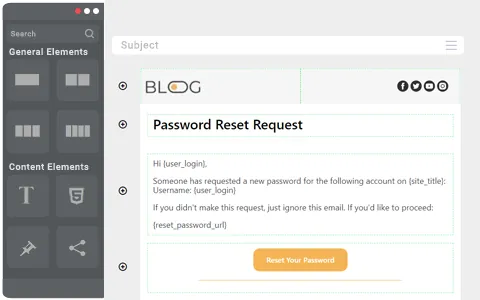
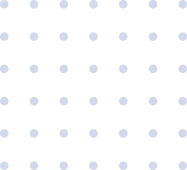
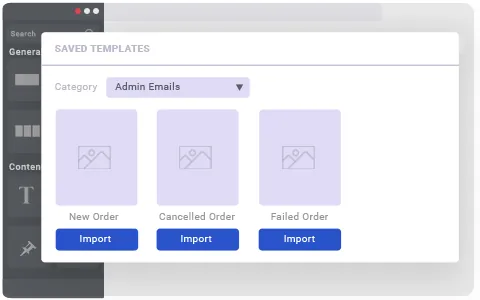
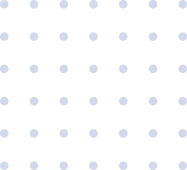
Supports All of WooCommerce Admin Notifications
You can design and customize all the following default emails of WooCommerce.
- New Order Email
- Cancelled Order Email
- Failed Order Email
Supports All of WooCommerce Customer Notifications
You can design and customize all the following default emails of WooCommerce.
- New Account Email
- Order on-hold Email
- Customer Note Email
- Refunded Order Email
- Reset Password Email
- Completed Order Email
- Processing Order Email
- Customer Order details Email
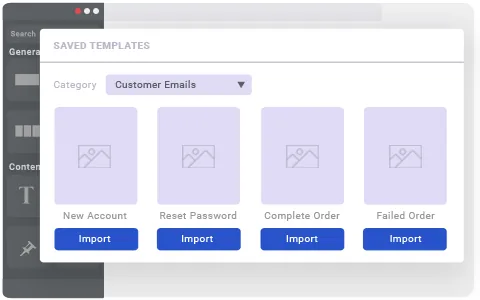
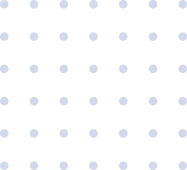
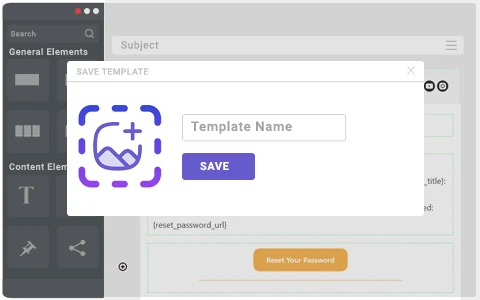
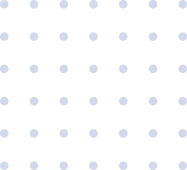
Template Manager
- Predefined Templates: There are a lot of predefined templates to reuse them for design the new emails quickly.
- Save New Template: You can design your template and save it as new template.
Beautiful & Responsive Emails
Create beautiful, mobile-ready HTML email templates with one‑click. Try drag & drop editor plugin and pre-made templates.
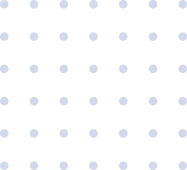
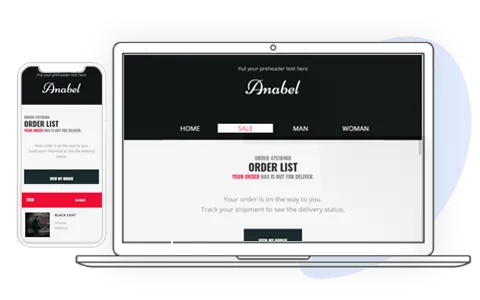
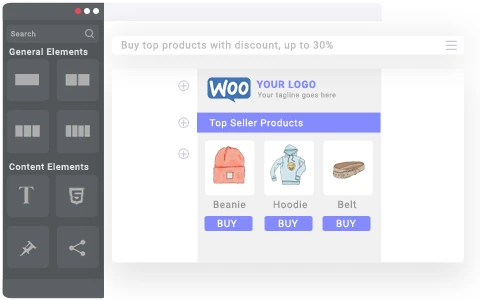
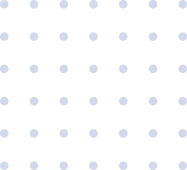
Product Recommendations
It shows the reader other recommended products that they can refer to based on the items they have purchased so far.
For example, you can display products based on:
Available Elements
Provides 15+ Basic and WooCommerce elements that you can use to customize WooCommerce emails
Basic Elements
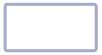
One Column
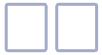
Two Column
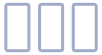
One Column
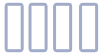
One Column
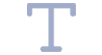
Text

HTML
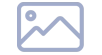
Image

Button
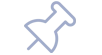
Post
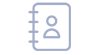
Contact
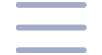
Menu Bar
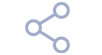
Social Icon
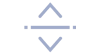
Divider
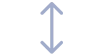
Spacer
WooCommerce Elements

Order Details

Order Subtotal
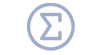
Order Total
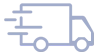
Shipping Method
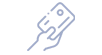
Payment Method
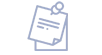
Customer Note
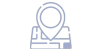
Billing Add.

Shipping Add.
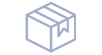
Products
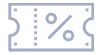
Coupons
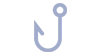
WC Hook
Email Variables
Provides 50+ Basic and WooCommerce variables and placeholders that you can insert into WooCommerce email's text
Generals
Display the administrator email
Display the checkout page url
Display the customer name
Fetch the customer note
Display the customer's first name
Display the customer's last name
Display the URL of home page
Display the My Account page url
Display the payment page url
Display the Reset Password page url
Get the site title
Get the shop page of your website
Get the login page url
Display the user's email
Get the site url
Order Details
List of all of WooCommerce products that have been purchased
Display the order date
Order discount: Display the amount of discount
Display the amount of order's refund
Get the order number
Display the amount of order's partial refund
Display the order's received URL
Display the amount of order's shipping
Display the amount of order's subtotal
Display the amount of order's total
Display the amount of order's tax
Display the payment method in order
Billings
Display the amount of each product sold in each month
Display the amount of each variation sold in each month
Display billing company name
Display billing country
Display billing address
Display billing address - part 1
Display billing address - part 2
Display billing post code
Display billing city
Display billing state
Display billing email address
Display billing phone number
Shippings
WooCommerce Sale Rerpot provides order and item information
Display Shipping last name
Display Shipping company name
Display the list of customers who have never made a purchase
Display Shipping country
Display Shipping address
Display Shipping address - part 1
Display Shipping address - part 2
Display Shipping post code
Display Shipping city
Display Shipping state
Display shipping method
What Our Customers Think
We’re looking forward to your feedback. Help us improve by clicking here and sharing your thoughts and ideas on our services
I've looked at many options for adding a rich email editor to my website, but this is the best I've seen. Super easy to set up, great price, and great support. Highly recommended!
iThemeland Email Builder Plugin saved us countless hours of engineering time that we would have spent building an email template. This is the best email editor experience available.
iThemeland Email Template Builder Plugin has made our business transparent. That is an awesome marketing tools.
I've used them all and can't say enough good things about iT Email Builder. The user interface is simple and very intuitive. Most importantly, their plugin passes all tests.
Since using Email Builder, we've seen our email opens go from 5% to over 20% - with our best performing email last year receiving a 70% open rate. I highly recommend this plugin to any marketer.
My clients love being able to reuse the templates I design for them with a simple drag and drop interface. This option is available in iThemeland Email Builder

Professional Team
24/7 Support
Lifetime Updates
Refund Guarantee
Plans
With our money-back guarantee and free installation and setup service, you can confidently make your purchase.


Annual Plan
Intermediate Plan-
Annual renewal
-
30 days money back guarantee
-
Free Plugin Setup & ConfigurationHot
-
Dedicated 1 Year Support
-
1 Year Updates and Enhancements
-
Compatibility and Customization
-
-
Lifetime Plan
Advanced Plan-
Lifetime Ownership, No Renewals
-
30 days money back guarantee
-
Free Plugin Setup & ConfigurationHot
-
Dedicated Lifetime Support
-
Lifetime Updates and Enhancements
-
Compatibility and Customization
-
Exclusive Lifetime Bonusesspecial
-
Create your own demo and work with plugin before purchase or download free version

100% Refund Guarantee
Unhappy with your purchase? We’ve got you covered. You can receive a full refund within 30 days of purchase.
Kindly provide us with your reason for the refund, as your feedback is valuable to us. Read our refund policy
Developer or No Code Email Builder?
Be inspired with over 30+ ready-to-use email templates

Extra Features

Fully Responsive Design
Supports Desktop, Tablet and Mobile

Testing Email
Send a test email before the real sending.

RTL Support
Supports language written in a Right-To-Left (RTL) direction

Preview
Emails
Preview email on the Desktop, Mobile size.

Unlimited Number of Rows
Unlimited rows can be added to the email template

Import & Export Emails
Export created email templates from your website to another site

Drag and drop
Interface
To change the position of elements on the template

Support all of WooCommerce Order Variables
All of order fields are available

Set Rule For Emails
Send email according to the customer order products and the customer’s subtotal value

User-Friendly Email Customizer
Easily manage and customize WooCommerce templates

Additional
Customization
Use additional CSS to style the emails in your desired manner.
FAQ
Admin Demo (Test Drive)
It’s easy. Head out to the Email Builder plugin page and click the “Plugin Test” button to enter the plugin demo page. In the top bar, click “Launch Admin Demo”. A popup will appear asking you to enter your email and submit the form. The test-out link will now be sent to your email.
Free Version Download
Want a crack at the plugin on your own setup? Visit our WordPress repository and download the latest version to your system and check out the awesome tools where you want, how you want.
Yes, with some features cut off from the pro versions, you can use our Email Builder plugin. This helps you get an overview of how the plugin functions and make a well-informed purchase.
Yes, the default emails are available and you modify and update them
Yes, you can add social links at the footer of the email.
There are some WordPress tools for plugin translations, and our plugin is compatible with all of them, such as “Loco Translate” and “WPLM.”
No, each purchase code is dedicated to a specific domain. However, the plugins could be installed on multisite.
Yes, It’s possible to create email for all of order statuses. This means an email will be send to customers according to their orders’ status.
Yes, you are enable to set your desire product(s) and if customers add them to their cart and purchase them, they get an email for that.
Yes, there are some actions in Email Builder, this mean you can set when an email must be send to customer, one of them is “New Order” or “New Account”.
Yes, as you know the Email Builder Plugin supports all order statuses, Therefor you are able to set Email for each status, ex: Order Completed, Order Cancelled, and …
After accomplish your template, please click on “Send test email” in top of page and enter your email. An email will be send to your email.

The Email Builder Plugin supports almost all of html elements that you need to create an email template, for example: Row, Column, Text Box, Image Box, List Box, Button and most of woocommerce elements (Products, Subtotal, Shipping and Billing Box, etc.)
Yes, there is ‘Preview’ button that shows your email in Desktop and Mobile mode.
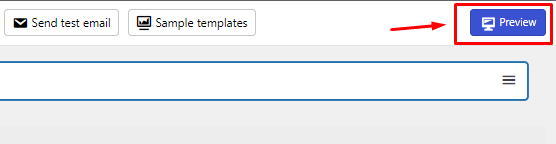
Yes, there are some preset for different statuses and transactional emails. Click on “Saved Templates” and choose your template.
Yes, you are able to import your templates that you’ve exported before (as text file).
Goto “General” tab and past your template there and click on “Import”.
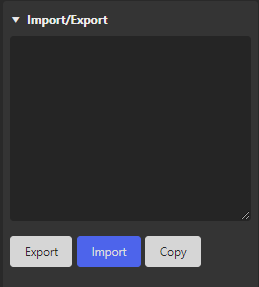
Customer Question and Our Answer
Q & A
Ask a question
Your question will be answered by a store representative or other customers.
Thank you for the question!
Your question has been received and will be answered soon. Please do not submit the same question again.
Error
An error occurred when saving your question. Please report it to the website administrator. Additional information:
Add an answer
Thank you for the answer!
Your answer has been received and will be published soon. Please do not submit the same answer again.
Error
An error occurred when saving your answer. Please report it to the website administrator. Additional information:
Compatibles
WooCommerce product table plugin is compatible with the most powerful WordPress plugins









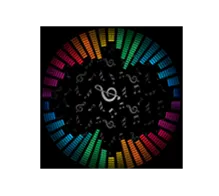



Other Top Plugins
By your vote, we’ve wrapped up the very best of our plugins and tools.
Reviews
View The latest Reviews about this plugin












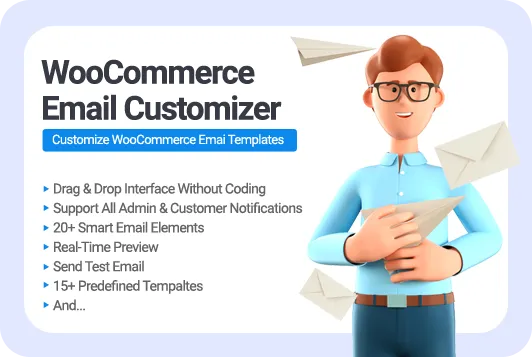
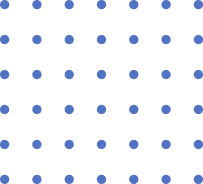
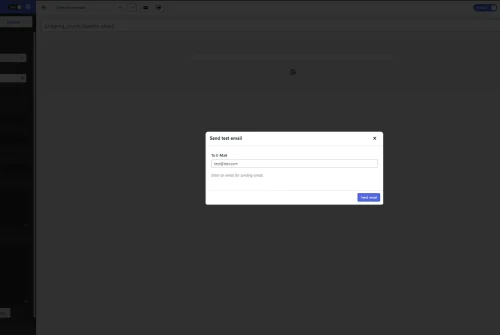
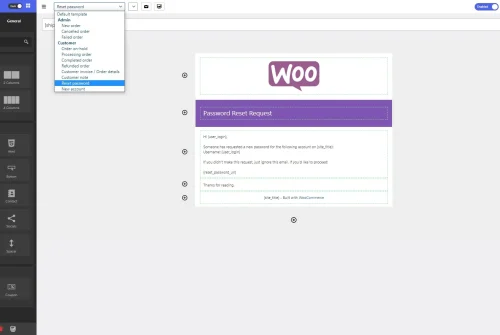
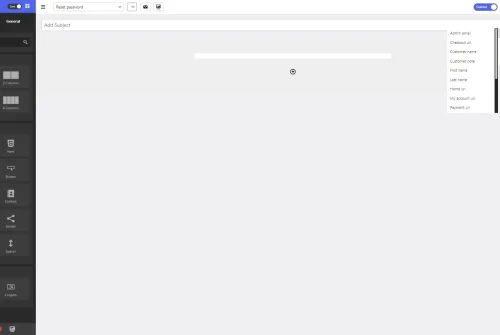
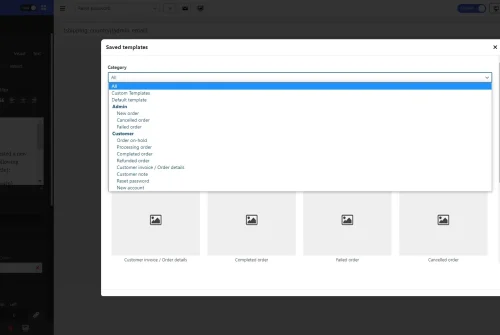
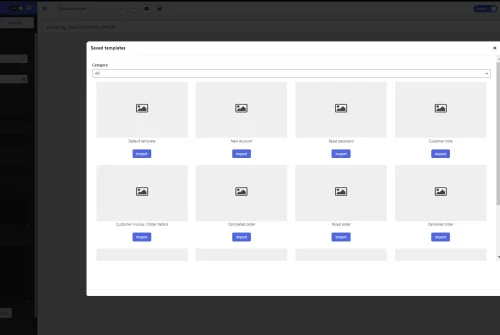
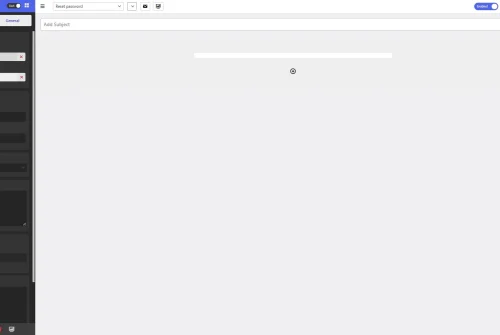
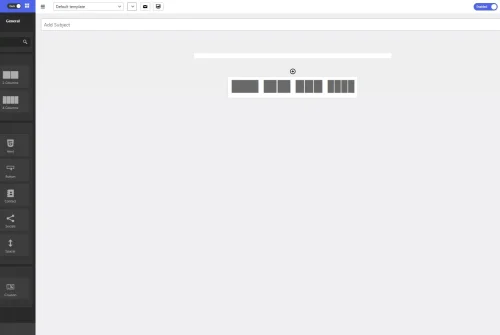
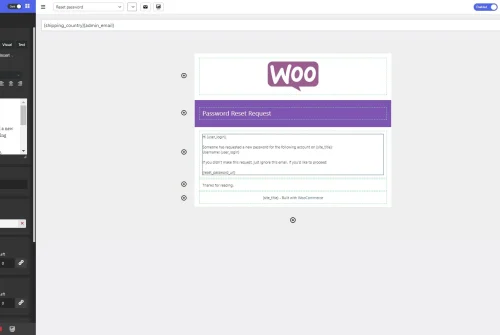
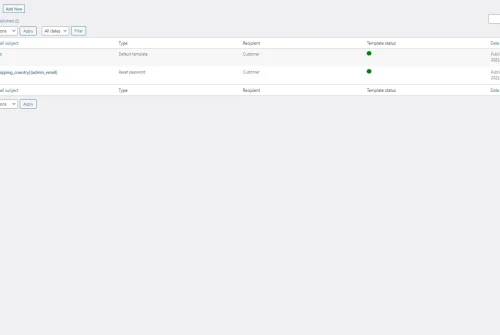

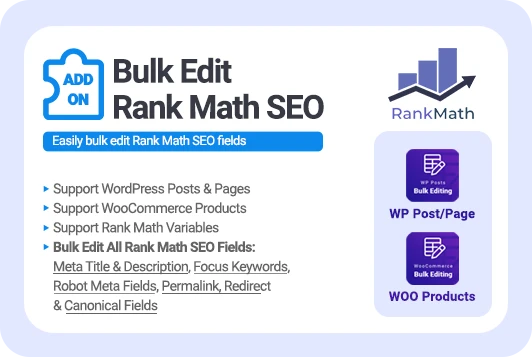
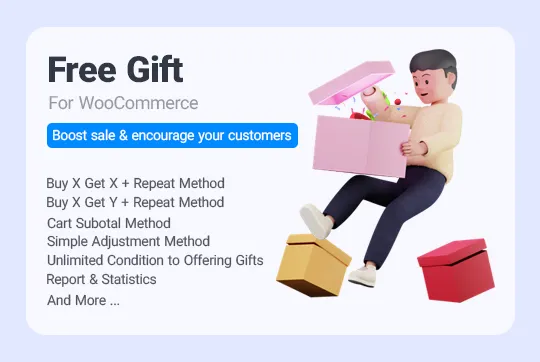
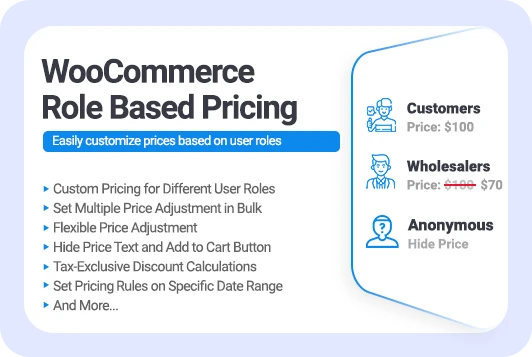

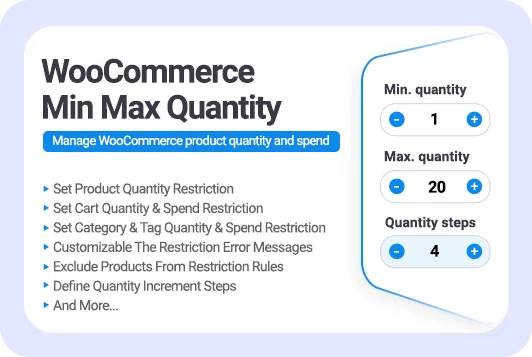
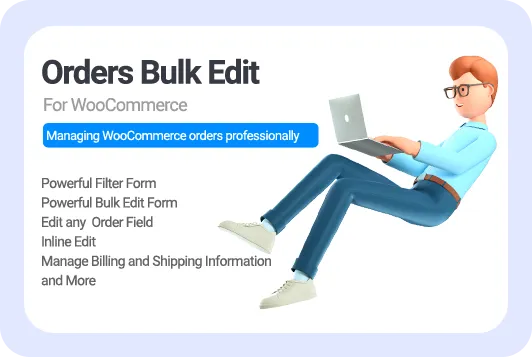
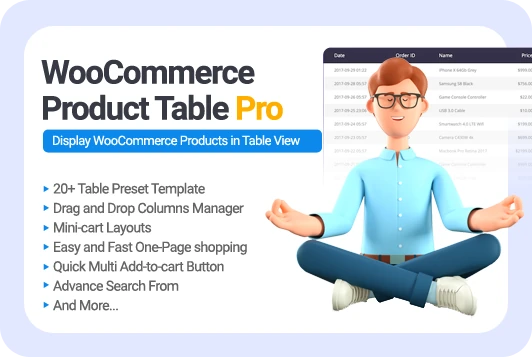


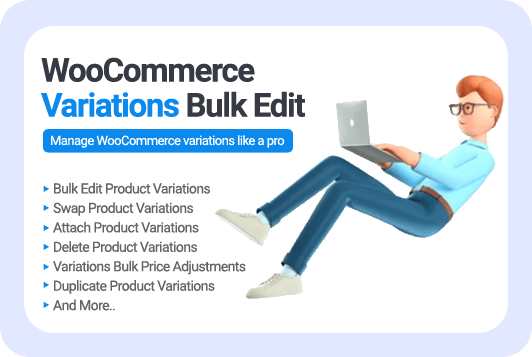







Reviews
There are no reviews yet