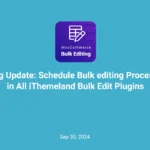If you have an international online store and decided to expand your business, you need to analyze the sales by country report in WooCommerce to make smart decisions. Reviewing this report will give a deep insight into the sales of your most popular products in different parts of the world, and with its help, you can identify the market potential of your products.
In this post, we want to show you how to get sales by country report in WooCommerce using two methods. In the first method, you learn about generating sales by country report with SQL code in WooCommerce, and in the second method, by get help from the WooCommerce report plugin.
What is sales by country report?
The sales by country report includes a list of all countries that customers ordered from there with useful information like number of orders, total orders, quantity of sold products, etc. This report allows the store owners to see the overall sales performance of their stores for each country.
Use SQL code to get sales by country report in WooCommerce
Running SQL queries is one of the best methods for generating different types of reports in WooCommerce. To run a query, you need to use a database management system like PhpMyAdmin and log into your WordPress database by using the username and password set for it.
We recommend you use this method only if you are an expert in code writing and you have already worked with WordPress database management systems.
It is also important to get a backup from your site before running the query to use it in case of any problem.
By having the above-mentioned consideration in mind, you can insert the below query in the MYSQL tab to get sales by country report in WooCommerce:
SELECT SUM(it_postmeta1.meta_value) AS 'total_amount' ,it_postmeta2.meta_value AS 'billing_country' ,Count(*) AS 'order_count'
FROM wp_posts as it_posts LEFT JOIN wp_postmeta as it_postmeta1 ON it_postmeta1.post_id=it_posts.ID LEFT JOIN wp_postmeta as it_postmeta2 ON it_postmeta2.post_id=it_posts.ID
WHERE it_posts.post_type = 'shop_order' AND it_postmeta1.meta_key = '_order_total' AND it_postmeta2.meta_key = '_billing_country' it_posts.post_status IN ('wc-completed')
GROUP BY it_postmeta2.meta_value Order By total_amount DESCBy running this query, you can receive a report with the most important columns required for sales by country report, including:
- Total amount: Total amount of orders spent in the country.
- Billing country: The billing country of orders.
- Order count: Number of orders placed in the country.

Although using SQL code is useful for store managers who need specific information about their sales, generating reports with a lot of details is really complicated. So, if you have a big ecommerce store and you need to analyze different types of sales by country report, your ultimate solution is using the WooCommerce report plugin.
Let’s see how this plugin can help you to generate customized reports quickly and easily.
Use the WooCommerce report plugin to get sales by country report in WooCommerce
WooCommerce report plugin is one of the best WooCommerce reporting tools you can generate more than 50 types of sales reports with one click or download them as CSV, XLS, or PDF files.
In the following, we review the various methods of getting sales by country reports in the WooCommerce report plugin:
Step 1: Install and activate the plugin
The first step for generating a country sales report in the WooCommerce report plugin is to download and install it on your WordPress website. By activating the plugin, you can see the IT Woo Report option in the WordPress dashboard. You need to click on it to see the main page of the plugin.
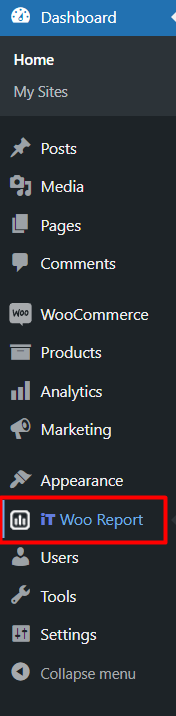
Step 2: Get WooCommerce sales by country report
On the main page of the WooCommerce report plugin, all available reports are listed in the left panel, and to make finding your required report easier, they are divided into some categories like orders, products, etc.
Now, let’s see which one can help you to get sales by country report.
Get WooCommerce order sales by country report
The most common sales by country report is get report based on all orders placed in each country. By generating this report, store managers can compare the total sales of their online store in each country to get deep insight into their business performance.
To generate this report in our plugin, you need to:
- Go to Order > Order / Country report.
- Open the filter form by pressing the Search icon.
- Set a date range in the form.
- Press the Search button to get the sales by country report.
As illustrated below, this report is a list of all countries that your online store received orders in, along with the below columns:
- Number of items sold: The total quantity of products ordered by customers in each country.
- Net sale: Total amount of orders placed in each country.
- Coupon: Total amount of discounts in each country.
- Shipping: Total amount of shipping in each country.
- Refunds: Total amount of refunded orders in each country.
- Final sale amount: The final sale amount is calculated automatically by the sum of Net sale and shipping and discount amounts.
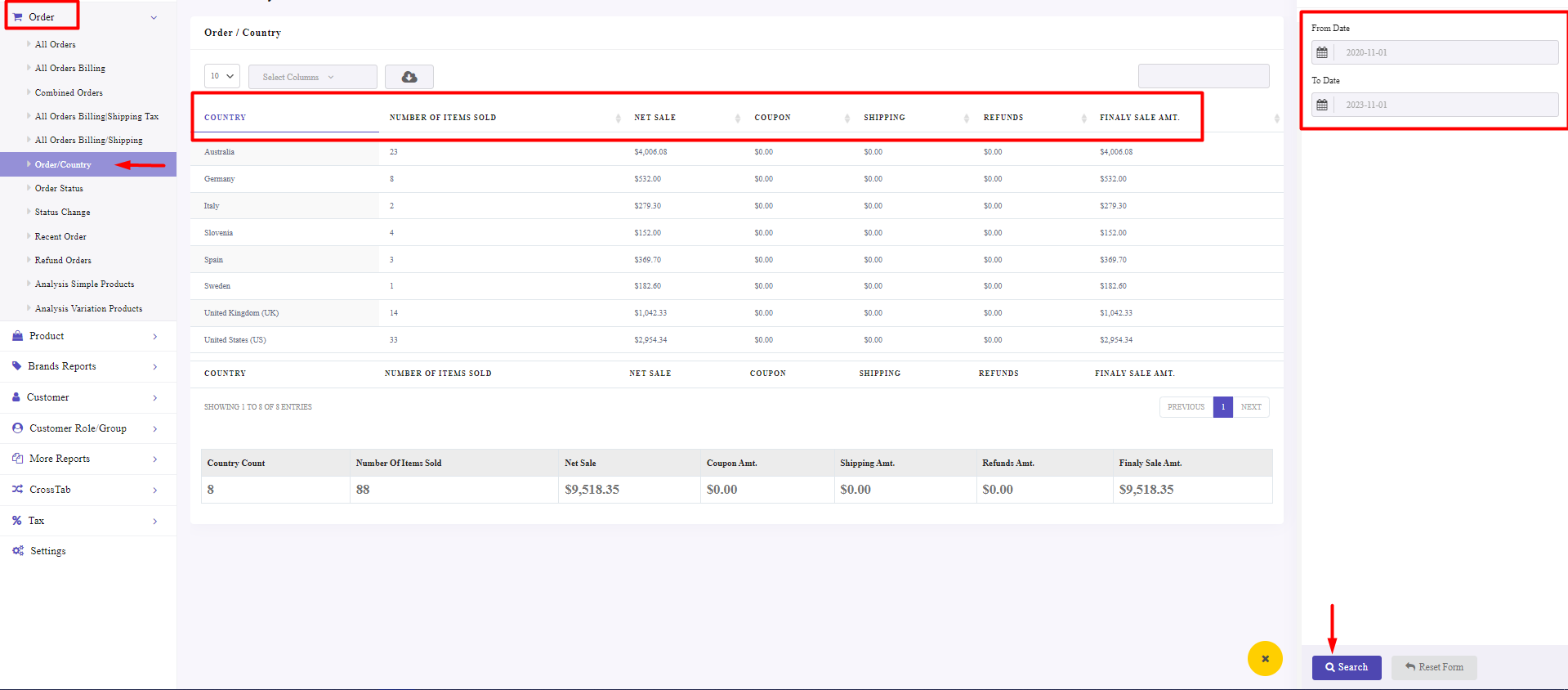
There is also a summary report at the bottom of the table that gives you brief information about the total number of sold items, total net sale amount, total shipping, discount, and refund amounts, as well as the total final sale amount.
WooCommerce Report Plugin
The easy way to get sales by country report in WooCommerce

Get WooCommerce product sales by country report
One of the most information about online shops that store managers need to analyze is the popularity of products in each country. They need this information to supply the demands of their customers in the destination market.
To get product sales by country report in the WooCommerce report plugin, you can easily go to the Cross tab option and choose Product/Country report.
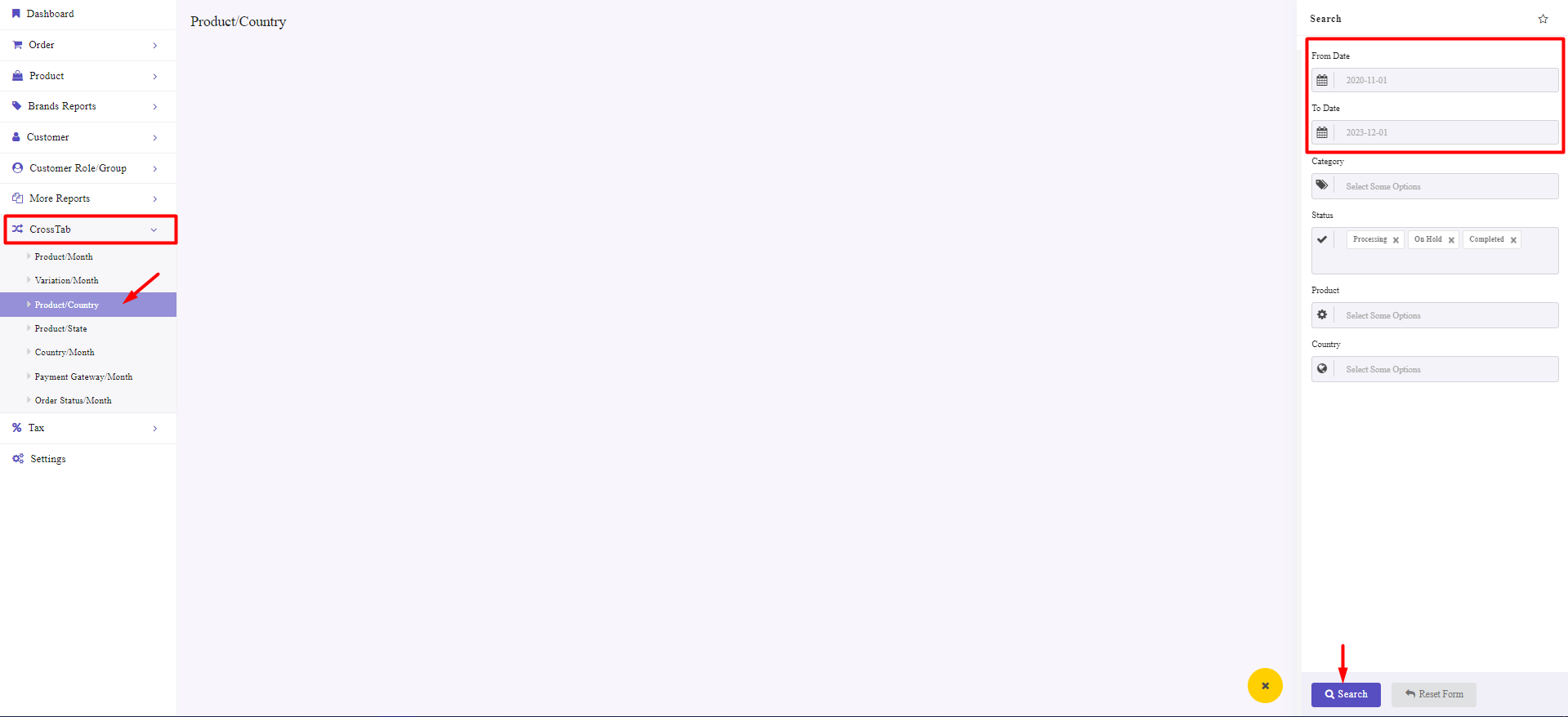
If you want to see all the information about this report, set a date range in the Filter Form and press the Search button to see a list of products in the table with their total sales amount in each country reported in separate columns of the table.
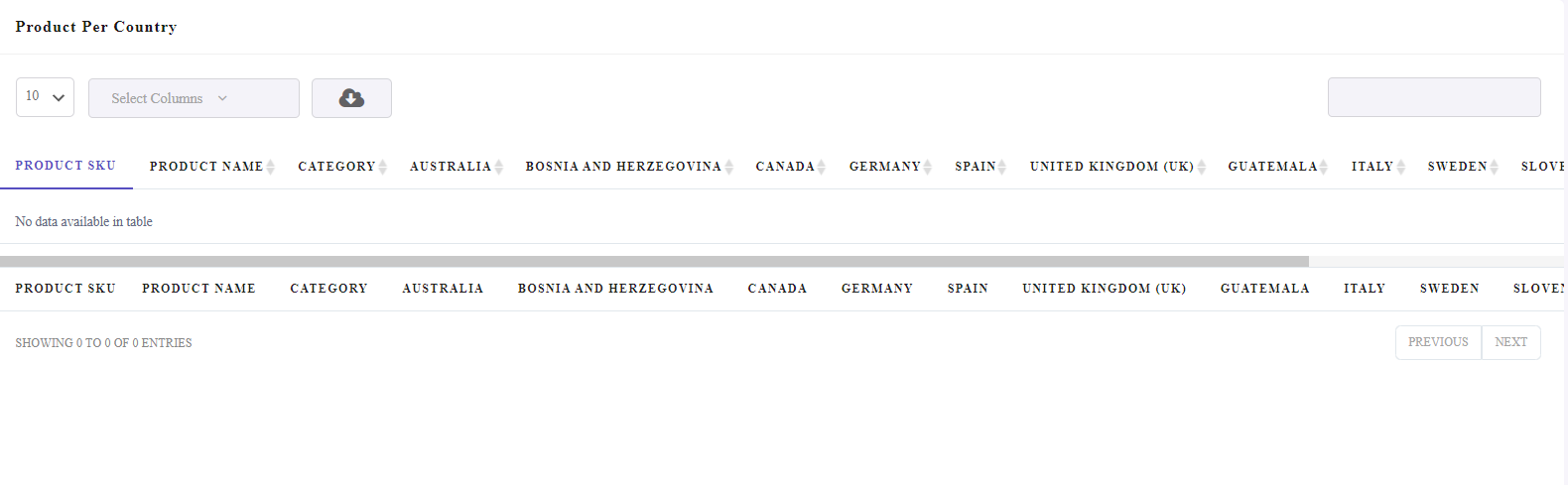
However, if you need a customized report, it is possible to filter the report based on the below options available in the filter form:
- Category: To observe the sales of specific categories in different countries
- Status: To see the total product sales report in each country based on specific order status like processing or completed.
- Product: To track the sales of specific products of your online store in different countries.
- Country: To analyze the total sales of products in a specific country.
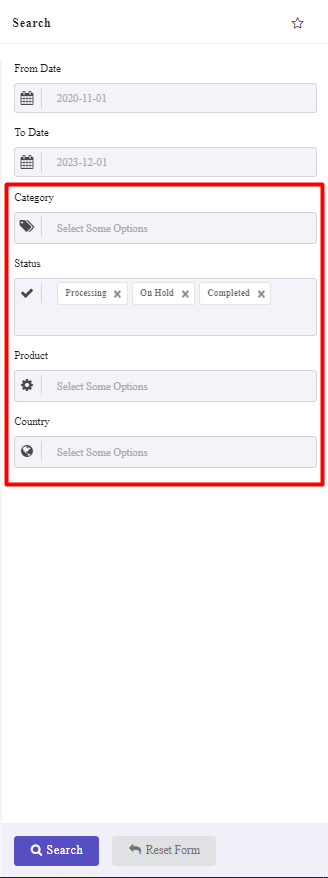
Generate WooCommerce country per month sales report
A monthly sales report per country is another useful report informing store managers about the total sales of each month in different countries. By analyzing this report, store owners can recognize which country had the most sales in each month.
To get monthly sales report by country in our plugin, go to the Cross Tab and choose Country/Month report.
Then, set a date range in the Filter Form and generate the report by pressing the Search button.
As shown below, you can see the list of all countries with their total sales in each month in separate columns of the table:
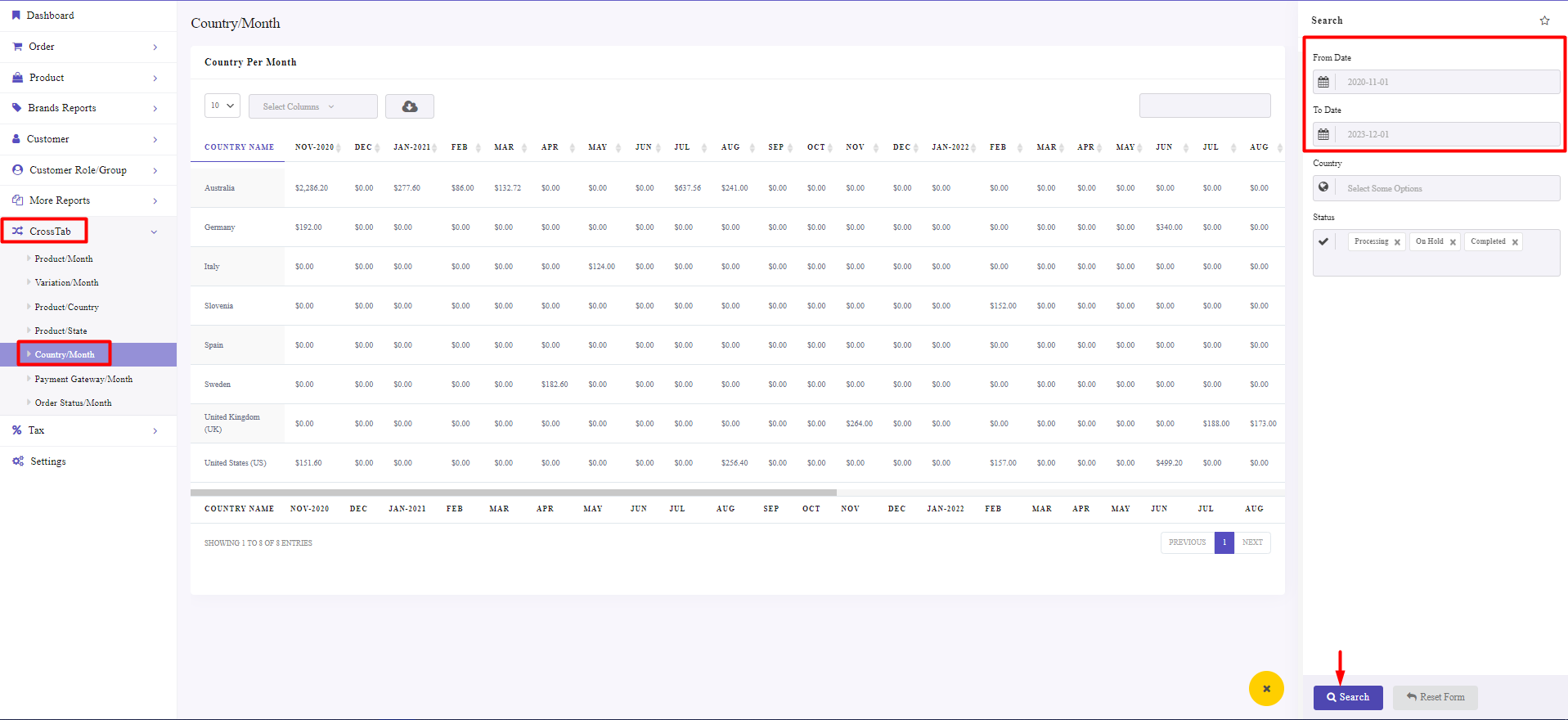
There are also two options in the filter form allowing you to customize the results displayed in the report as below:
- Country: To observe the monthly sales report of one specific country
- Status: To get the sales monthly report by country based on specific order status.
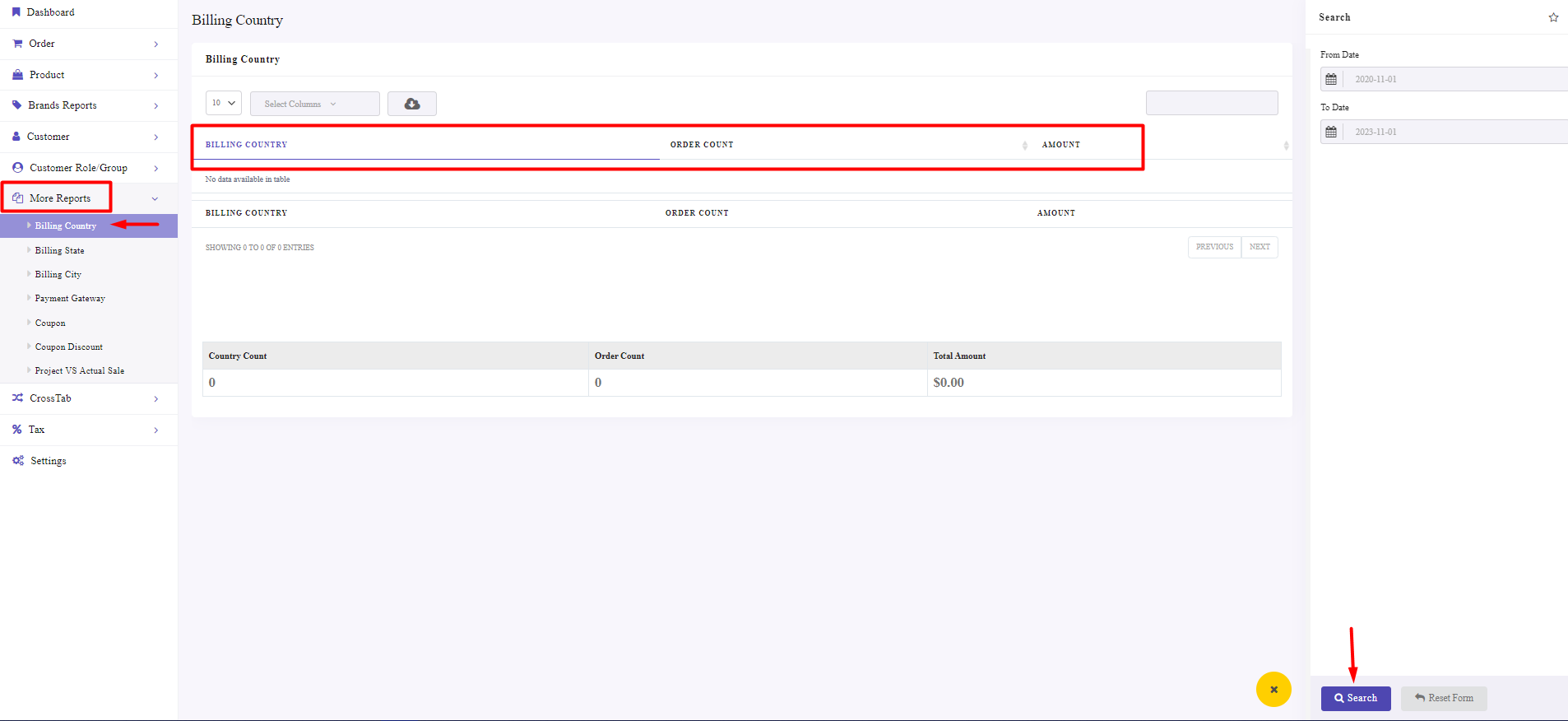
Extra Feature of WooCommerce report plugin
In addition to generating various types of sales reports, there are some helpful tools in the WooCommerce report plugin that allow store managers to customize the table, download reports or automate sending reports to their emails.
Here, we review some of these tools.
Select report columns
Select report column is a tool designed above the report table, helping you to customize the report columns table.
By opening the list of Select Column fields, you are able to mark/unmark the columns you want to see in the report table.
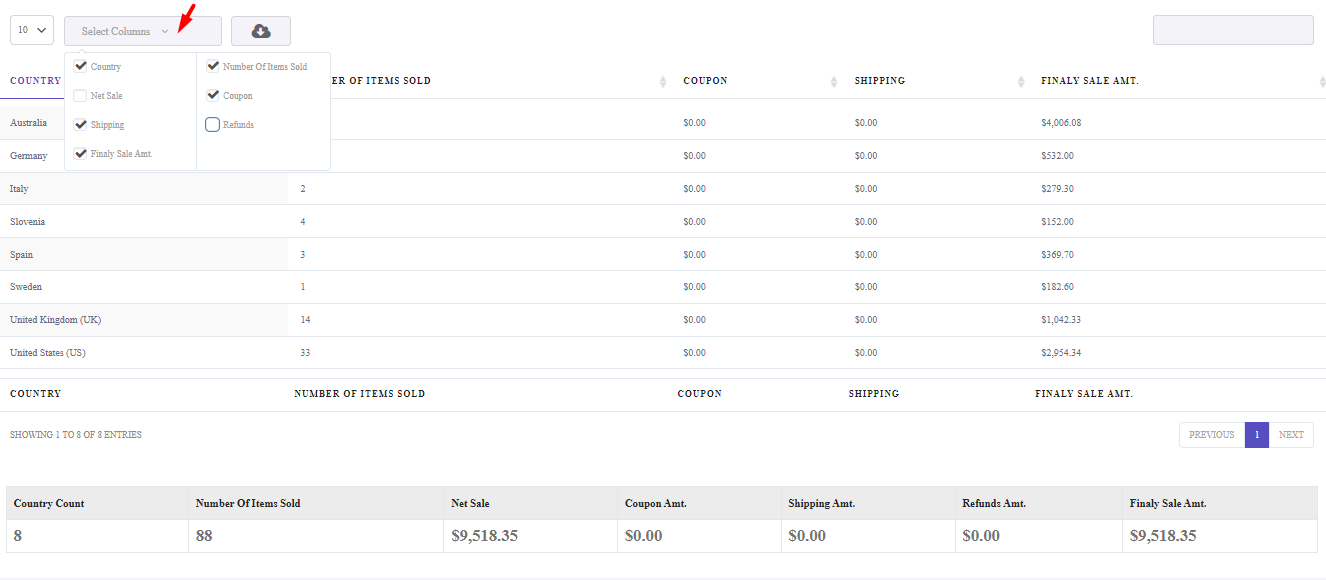
Export sales by country reports to CSV, Excel, or PDF
Downloading country sales reports is one of the most important requirements of store managers. In this plugin, there is a Download icon on the top of the report tables, allowing the user to export the report to different formats like Excel, CSV, and PDF.
It is also a Print Option for printing the report directly from the plugin.
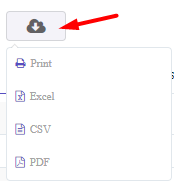
WooCommerce Report Plugin
The easy way to get sales by country report in WooCommerce

Why do store managers need sales reports by country?
Online store managers use sales by country reports in WooCommerce to quickly have an insight into the sales performance of their business in all locations and geographic regions. When used as part of good business practices in financial planning and analysis (FP&A), the manager can improve the revenue, as well as identify any potential problem resulting in poor performance of the business. The comprehensive analysis of this report can also help managers take the required action on time and make smart decisions for developing their business effectively.
Conclusion
According to the type of business, online stores may need to generate and analyze specific reports to review and plan for future development. One of the most important reports, especially for international stores, is the sales by country report in WooCommerce. Store owners usually analyze this report to make proper decisions about ordering new products, determining the sales prices of products and the amount of profit, etc.
If you use the WooCommerce store builder and want to have full control over your sales reports in different countries, the easiest way is to use the WooCommerce report plugin. In this post, we introduced the WooCommerce report plugin. This plugin has great features and tools that allow store managers to generate custom reports easily, send them by email, and download them in different formats.