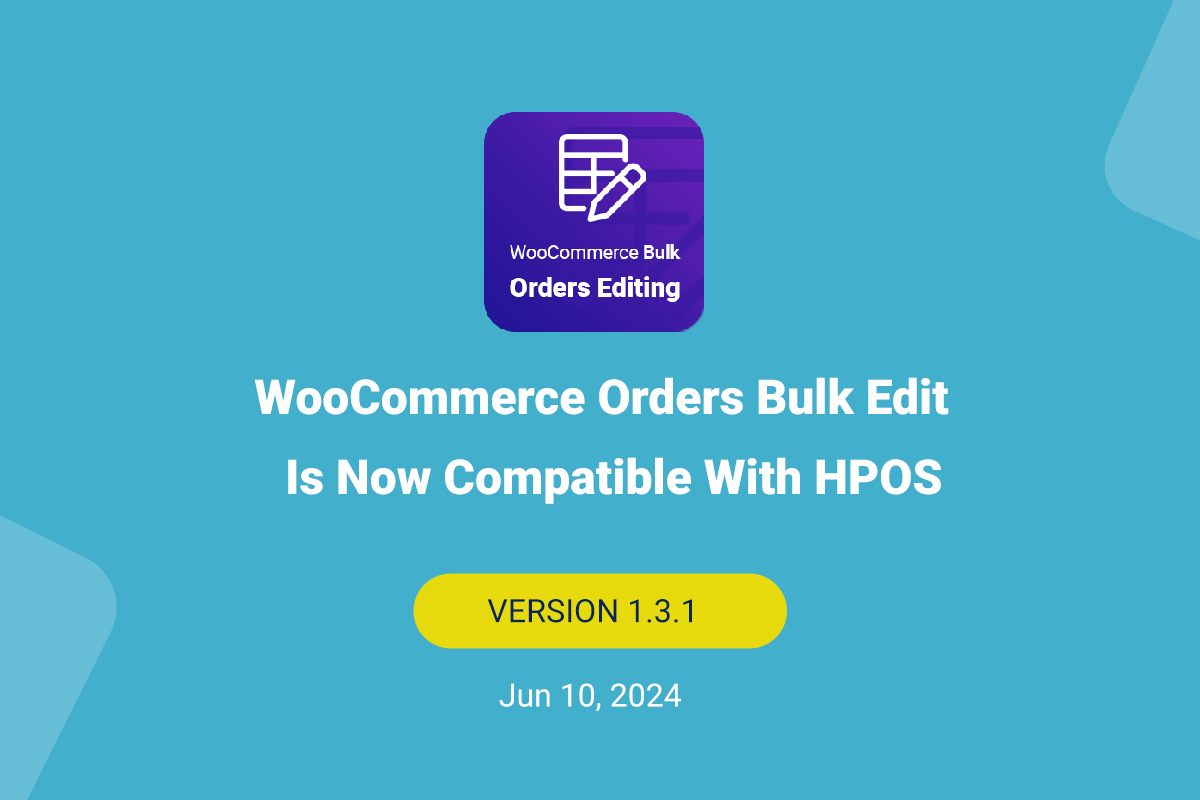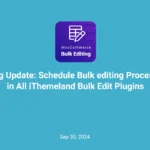On October 10th, High-Performance Order Storage (HPOS) one of the biggest data improvements of WooCommerce was introduced to improve the order creation and speed up checkout in WooCommerce stores. WooCommerce also informed Third-party developers to update their extensions and make them compatible with HPOS.
Since then, our developers worked hard to make the WooCommerce orders bulk edit plugin compatible with this new upgrade. In this post, we will review the advantages of HPOS improvement and inform store managers about the compatibility of our plugin with this new upgrade.
What is HPOS?
High-Performance Order Storage (HPOS), introduced by WooCommerce, is a new upgrade for Custom Order Tables (the older version). It is developed to create a quick customer checkout experience and faster order processing for store managers.
With this upgrade, all order data is now stored in custom tables optimized for WooCommerce queries. To make this happen, WooCommerce developers used Woo’s Create, Read, Update, Delete (CRUD) design, resulting in a simple, understandable, solid database structure.
Find out more about HPOS, here.
Who can benefit from HPOS?
High-Performance Order Storage, or HPOS is designed to meet the most in-demand features of WooCommerce stores including up to 40x in finding orders speed, 5x improvement in order creation speed, and up to 1.5x faster checkout. Since January 2022, WooCommerce asked local and external developers to test this upgrade and send their feedback.
By making extra changes to the initial version of HPOS based on the developer’s feedback, they could release an ultimate solution that is beneficial both for store managers and customers.
Here’s a quick overview of HPOS advantages:
- Improving customer experience by placing their orders faster and easier.
- Helping store managers to have a better and faster performance in order management.
How to enable High-Performance Order Storage (HPOS) on WooCommerce stores?
For stores launched after October 10, 2023, HPOS is enabled by default. So, if an extension is incompatible with HPOS, you will receive an alert inside your WP Admin dashboard after activation.
If your store was created before October 10, 2023, and uses WooCommerce 7.1 or later, you’ll be able to enable HPOS within your WooCommerce settings by navigating to the below address:
WordPress Dashboard > WooCommerce > Settings > Advanced > Features
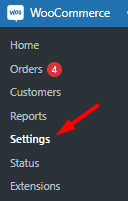
On this page, you can see the Order data storage option which is set to WordPress posts storage by default. To enable HPOS, you need to choose the second item: High-Performance order storage.
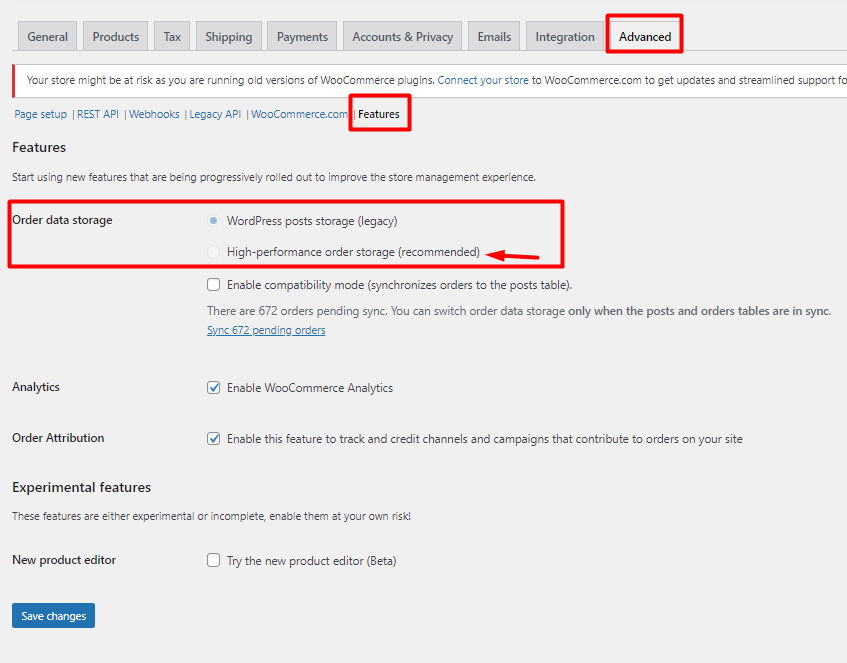
After selecting this option, press Save Changes to use the latest upgrade of WooCommerce on your online store – read more here.
WooCommerce orders bulk edit plugin is now compatible with HPOS
Once WooCommerce published HPOS for improvement of the custom order tables feature, our technical team worked hard to ensure the WooCommerce orders bulk edit plugin was compatible with it. We are now proud to inform all users of our plugin that they do not need to make any changes or set new configurations.
We applied all necessary changes to automate this process. So, as soon as installation and activation of the WooCommerce orders bulk edit plugin, it will automatically check the Order data storage field. If HPOS is enabled on your online store, the plugin will use the updated database, otherwise, the old format of information will be utilized for order management.
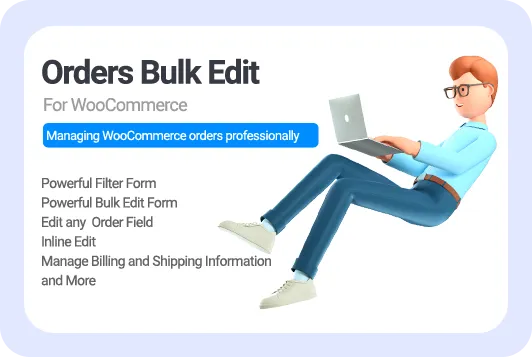
Conclusion
HPOS is now available for all WooCommerce stores as an ultimate solution for making a faster checkout experience and better order management. If you want to use the WooCommerce bulk edit orders plugin with HPOS, you don’t need to set extra configurations. Our plugin is now fully compatible with HPOS and it will automatically fetch required data from the order data storage of your online store.