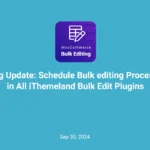Attracting the right customers in WooCommerce is not a complicated challenge if you can exactly know where you are in your current ecommerce adventure. Maybe you just launched a store to sell personalized running shoes or maybe your drop shipping business is already established with a new store in the works.Wherever you stand, you will soon find that you have progressed to the level where WooCommerce sales have become a real challenge. At this point, how do you take a step back and evaluate your current marketing tactics to attract the right customers in WooCommerce? How can you be certain that you are doing everything right? Are there other marketing tactics that could breathe new life in your marketing campaigns?
It’s a lot easier to increase revenue from your existing customer base than it is to attract new customers, and there are a lot of ways to do that:
1. Discount Coupons to attract the right customers in WooCommerce

Coupons are a great way of spreading the word about your ecommerce store. Since you can completely customize the deal for the store coupons, you can leverage the data from your past promotions to come up with an offer that not many of your customers can refuse. Similarly, you can control the impact (specific products vs. entire inventory), duration of validity, and who gets to use the coupons (all customers vs. new customers).
-
Smart Coupons
WooCommerce has a built-in coupon function that allows you to manually create straightforward discount codes. So, you can easily use it to attract the right customers in WooCommerce.
But if you want additional functionality, the Smart Coupons extension offers bulk coupon creation with unique codes. You can email the coupon codes to thousands of customers quickly and easily, attracting more customers to your site. Bulk coupons are perfect during the holiday season, or anytime you want to jumpstart sales. Just be sure to enable coupons in WooCommerce before using the Smart Coupons extension.
2. Cross-selling and Upselling to attract customers in WooCommerce
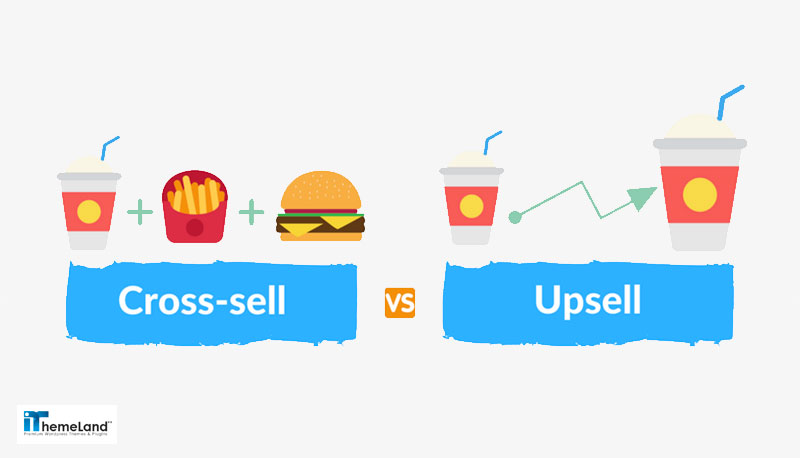
Among the most popular sales techniques is cross-selling and upselling. They consist of offering complementary products on ecommerce stores. This method is often used to discover a new product or to offer a service necessary for the operation of the main product. Know that cross-selling is an effective strategy to increase your WooCommerce sales.
Briefly, upselling means offering a higher-priced product than what your customer has in their cart. It’s usually a newer model or upgraded product with additional features, and Cross-selling means offering additional products related to the existing products in their cart.
In order to use these techniques to attract customers in WooCommerce, you can use some helpful WooCommerce extensions:
-
Cart Add-Ons
The customer’s shopping cart may hold everything they are considering purchasing, but that doesn’t mean they aren’t open to adding more items. Cart Add-Ons allows you to cross-sell and upsell by recommending other products on the shopping cart page.
Adding “You may also like” images and descriptions allows your customer to see additional options besides what they’ve already put in their cart. That could include an upgrade from a standard to a deluxe model they might have missed while shopping or a related product to go with their purchase.
Studies about ecommerce marketing have shown that sales increase when customers are given product recommendations at this point of the shopping experience.
You can also use Cart Add-ons to attract the right customers in WooCommerce. The Cart Add-Ons extension allows you to use your recommended items through widgets, short codes, or directly in your theme.
-
Cart Notices
Have you ever wanted to remind your customer of something during checkout, like “Add one more item for free shipping,” or “If you order in the next 10 minutes, your product ships today”?
The Cart Notices extension makes it easy to add as many messages as you like in the cart, or anywhere else you can use shortcodes. Using short notes to motivate your customers to spend a little more or buy now will increase your sales.
There are five different types of notices you can set with Cart Notices to attract the right customers in WooCommerce:
- Current order amount
- Deadlines
- Referrer
- Products in the cart
- Categories in the cart
Using this extension, you can cross-sell by recommending other products with messages and include a call to action button.
You can also set minimum and maximum quantities, specific product triggers, active days, and deadline hours in your ecommerce website.
For example, if your customer has $88 worth of items in their cart at checkout, a notice can appear informing them they can get free shipping if they spend $100. This is a classic yet effective technique. Inherited from the mail order, the free shipping costs stimulates the purchase. You can decide to limit this offer from a certain amount of orders or to open it to any order.
Another example is to offer free shipping costs for each first order. This encourages consumers to discover your store and will help you attract customers in WooCommerce.
3. Product Display
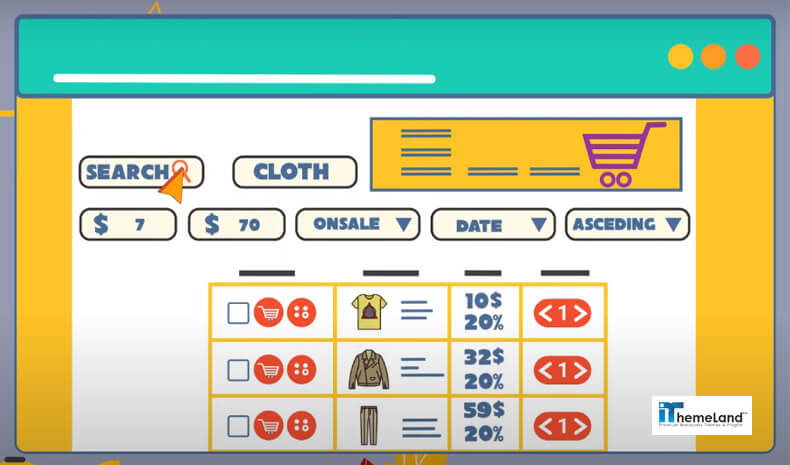
Another important thing you can do to attract the right customers in WooCommerce, is to make shopping easier for your customers by better displaying your products, since it’s a lot easier to purchase if the customer has a better sense of what a product looks like. You can do so by adding images and videos of each product. This is of more importance when it comes to online clothes stores. There are pros and cons of selling clothes online: you get the comfort and savings of buying without having to move from your computer chair, on the other hand you get the disadvantage of not being able to touch the product you are going to buy.
High definition images are becoming essential to introduce products properly, it’s becoming usual to hover the mouse cursor on an image to zoom in. Also adding videos so that the customer can see the clothes while moving and are under many different points of view, and choose the right product easier.
If you use WooCommerce for your online store, you can easily add audio and video files to your product pages thanks to the WooCommerce Featured Audio & Video Content plugin.
Another plugin that helps to better product display is WooCommerce product table. There are several ways to display products in WooCommerce. Common types of display modes include grid, list, and masonry. But all of these display modes make it difficult and tedious for users to navigate when there are so many products. WooCommerce Product Table plugin gives you the ability to display a large number of products with the required fields of each product in table mode to users. This allows users to see only the information they need – without any additional information – in one view.
Beautiful appearance, very high product loading speed, easy access to store elements, group addition of products to the cart, etc. are just some of the capabilities of WooCommerce Product Table plugins that can help you to better display products in your online shop.
Conclusion:
Gaining new customers, selling to old customers and increasing the size of the shopping cart in online stores is always one of the concerns of webmasters. There are many ways to increase these, but this article outlines three important ones. Use discount coupons, cross-sell and up-sell and offer appropriate offers to the customer at the time of finalizing the shopping cart and better and more accurate display of products to the customer for better decision making at the time of purchase, are the ways to get the right customer in online stores.